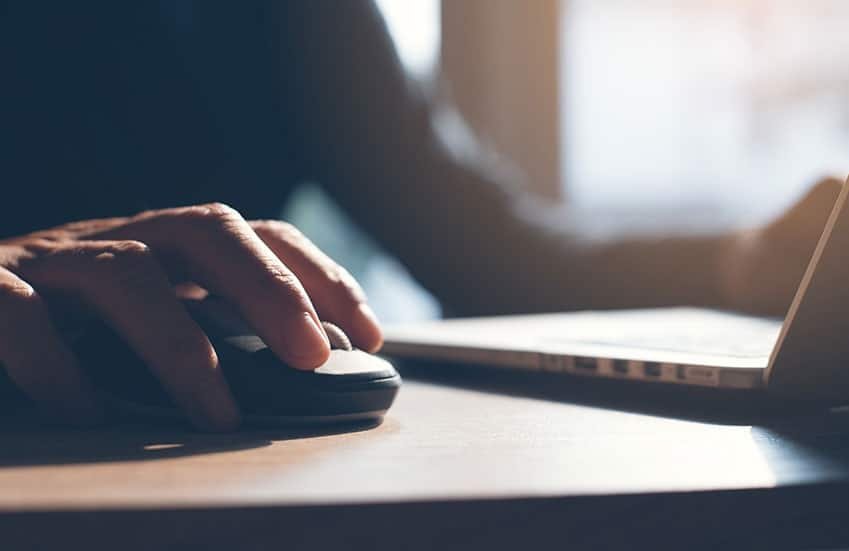Bluetooth devices are taking over the wired devices, as wired devices inconveniently bind the users to the device for performing any kind of operation. It goes the same with the mouse too that you use for operating your PC and laptops. Wired Mouse has a lot of hassle if you think, they take a lot of space, and often using them is inconvenient, as you have to remain close to your device to use your mouse.
Transitioning to a Bluetooth mouse is the best that you can to end all the inconveniences. Think about the time you spend untangling the mouse. Also, you might be unable to use your mouse freely and comfortably every time.
You can change all that using a wireless mouse, offering you a convenience that you will surely enjoy. So, let us look at all the sides of using and buying a Bluetooth device.
Are there Downsides of using a wireless mouse?
Although, there are only two significant downsides of using a wireless mouse that one can think of. First, the battery life and second requires a few extra steps for setup. For using Bluetooth Mouse, you need to use a dongle to connect your mouse with the device. So, using a wireless mouse might not be as easy as your usual wired mouse, which uses “plug and play” functionality. But, in front of all the convenience, these problems are not that big. Also, the setup process is not that big and is not even complicated. It’s easy to get the hang of using it when you start to use the Bluetooth mouse. Second, a wireless mouse’s battery life is up to 1 year, which is sufficient for most people.

What To Check When Buying A Bluetooth Mouse
Before you go on to shop for your first Bluetooth mouse, here are a few things that you need to consider first:
Purpose Of Using A Mouse
First, you need to consider the usability of the device. Different people have further use for mouse, so check your needs first. Your mouse should provide specifications. The design must fit your purpose of using it like, gaming, designing, writing, and general computer use. If you are a gamer, you might be interested in very different features of a mouse than a designer.
Laser Vs Optical
In the market, there are two kinds of wireless mouse that you are going to come across: laser and optical mouse. Both mouse works differently from each other. A Laser mouse tracks movement with a laser’s help, while optical mouse use LED to reflect off the surface the mouse is on for tracking.
Personal Inconveniences
The optical and laser mouse are different from one another. Thus you must find a mouse that is comfortable for your use. Every person has its personal inconvenience of using a device. For instance, some might have a problem with the clicking sound that a mouse produces. In that case, you might want to use the noiseless mouse that does not create any noise while using it.