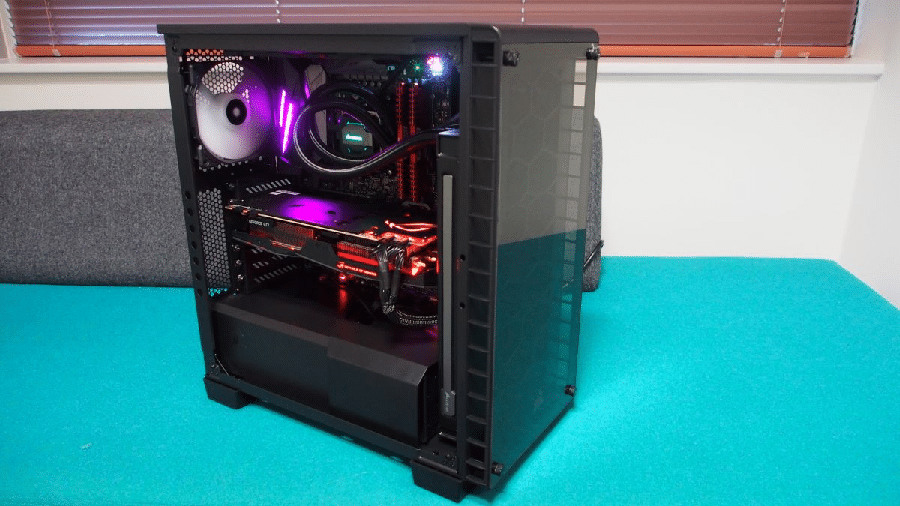Purchasing a computer is a difficult task for an average consumer. Even a techie needs to research before putting together a computer. With the cost of most of the computer parts and components nowadays, you want to ensure to make the proper purchase to get the best value for your money.
Unless you are very familiar with the computer’s hardware and software, they are not made all equal. Consumers certainly require a guide to give them a clearer path in purchasing parts to assemble a computer for beginners.
Here are some of the most important things you need to remember when you buy computer parts online.
- Choosing Between Desktop or a Laptop Computer
Choosing between the two is a simple decision you can make. But it can have a huge impact on the overall spending on your computer.
Generally, choosing between a desktop or a laptop computer depends on your lifestyle. If your work is stationary or works from home, your go-to computer is the desktop since you hardly move to other places. Otherwise, you need a laptop computer if you are a frequent traveller or your work is on the field.
- Familiarise the Processor or CPU
One of the essential parts of a computer is its processor or the Central Processing Unit (CPU). Before buying anything, you must familiarise or determine what processor you want to use. The processor is some of the “brain” of the entire machine or computer. For a computer to boot up and process tasks quickly, you need a high-tier processor.
When choosing a high-tier processor for Windows, you can choose Intel’s i5 to i 9 series with the higher GHz or Gigahertz on their cores. It means they can process and boot your computer way faster than old processors. Ryzen, meanwhile, offers the same as Intel’s processors.
Their high-tier processors are Ryzen 5 to the Threadripper. Recently, Ryzen and Intel introduced their new-line of next-generation processors built with more cores and more speed to cater to the gaming market’s demands.
Apple, meanwhile, uses Intel’s i5 processors for the majority of its Mac computers. They also use the newer generation of Intel’s processors for their high-tier Mac computers.
- Determine How Much RAM You Want
Ram is not what you think it is. It is not a goat, but it is the Random-Access Memory (RAM), which speeds up your computer’s task and processing performance. RAM helps smoothen your computer’s multitasking ability.
The higher the RAM, the smoother things will be on your computer’s processes. You either purchase RAM for gaming or an average RAM for everyday use. Your RAM’s memory is measured in gigabytes, so whenever you buy computer parts online, you must determine how much GB your RAM sticks have.
- Check What Motherboard is Used
If you plan to build a desktop computer, your motherboard is as important as the ones listed above. The motherboard serves as basically the backbone of the entire computer system. It is where all your computer components are installed and being synchronised together.
Without a motherboard, you will not make all of the computer parts function. It is where you install the processor or CPU, the RAM, the hard-drive, and the graphics card. There are different types of motherboard classified according to their size.
These are; standard ATX, micro-ATX, mini-ATX, nano ATX and Pico-ATX.
This guide is just a teaser of the more complex world of a computer. But the tips listed above are the essential parts of a computer you must consider. When you have a tough time choosing parts that are compatible with each other, ask the salesperson at your preferred computer shop.