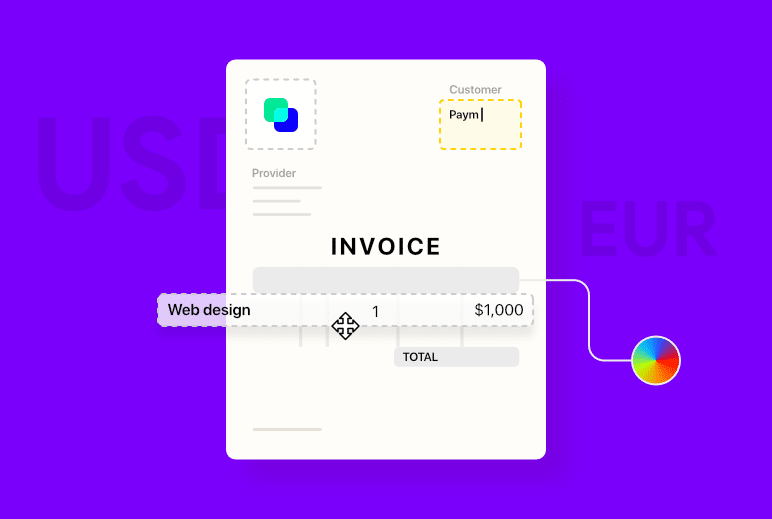India’s manufacturing and export sectors are dynamic engines of economic growth. As these industries expand their global footprint and domestic reach, the efficiency of their billing operations increases. The advent of intuitive and robust free invoicing software has opened up new avenues for businesses to streamline their billing, improve cash flow, and ensure compliance. Raseed invoice software understands the unique challenges faced by these businesses and believes that leveraging smart, accessible tools can transform their financial workflows. Let’s delve into how these invoicing software tools are becoming indispensable for Indian exporters and manufacturers.
Best Features that Transform Billing
- Automated Accuracy: Advanced free invoice software automatically handles GST (CGST, SGST, IGST), discounts, freight charges, and totals. For exporters, this includes applying the correct HSN/SAC codes and even managing multi-currency transactions.
- Professional Branding: Customize templates with your logo, brand colors, and essential business details. This professionalism in invoice software builds trust and reinforces your brand image with every transaction, whether domestic or international.
- Clear Itemization: Provide crystal-clear details for every product or service—descriptions, quantities, unit prices, and any relevant remarks. This transparency in invoicing software minimizes disputes and helps your customers understand their charges instantly.
- GST & E-Invoicing Simplified: Reputable free invoicing software is built to be fully GST compliant, generating invoices that meet all regulatory requirements. For businesses above the e-invoicing threshold, these platforms facilitate seamless IRN and QR code generation, ensuring you’re always compliant with the latest government mandates.
- E-Way Bill Generation: For manufacturers and exporters involved in goods movement, the ability to generate e-way bills directly from the invoicing software is a significant advantage, streamlining logistics and ensuring legal adherence.
- Online Payment Integration: Many free invoice software options integrate with popular online payment gateways (UPI, credit/debit cards, net banking). This makes it incredibly convenient for buyers to pay instantly, significantly shortening payment cycles.
- Integrated Payment Gateways: Link your invoices directly to popular online payment options like UPI, net banking, and credit/debit cards. This makes invoice software incredibly convenient for your buyers to pay instantly, significantly shortening your payment collection cycle.
- Real-Time Receivable Tracking: Gain instant, accurate visibility into your accounts receivable. Know exactly who owes you what, when it’s due, and for which invoices payments are due. This empowers you to effectively manage your working capital and make proactive decisions.
Smarter Operations Beyond Billing for Manufacturers & Exporters: Get Raseed Invoicing, Accounting, Inventory, and Billing Software
- Smart Inventory Management: For manufacturers, the link between invoices and inventory is crucial. Raseed free invoicing software (based on the yearly plan) offers robust inventory tracking, allowing you to manage stock levels, receive low-stock alerts, and tie sales directly to stock movement. This means better production planning and fewer stockouts.
- Sales Insights: Understand your bestselling products with the efficient, free invoicing software (based on the yearly plan). Know your most valuable customers and peak sales periods. Basic reports generated by the invoicing software offer invaluable insights that can guide your marketing, sales, and production strategies.
- Cloud Storage: Get this free invoice software (based on the yearly plan) that leverages cloud storage, which means all your critical billing, expense, and client data is securely backed up online, protected from physical damage or local issues. Access your financial information anytime, from any device, ensuring seamless operations.
- Data Integrity & Security: As the best invoicing software, it employs robust security measures to protect your financial data, ensuring its integrity and confidentiality. The software stores all necessary details—dates, amounts, GST details, HSN/SAC codes, client information, and transaction statuses.
- Cloud-Based Accounting Management: Make your business’s accounting operations simple with effective inventory management, multi-currency support, precise cost analysis and tracking, managing your sales and purchases, and integrating with other platforms, such as CRM, warehouse, etc. Find it scalable, secure, and easy to use with regular backups and updates.
- Expense Management: Some tools go a step further; Raseed allows you to easily categorize costs, attach digital receipts, and monitor profitability in real time. This complete overview simplifies tax filings and empowers you to make smarter spending decisions for your manufacturing or export business, ensuring financial clarity and control.
Steps to Easily Create Invoices on Raseed Invoicing Software
Step 1: Log In
Create an account with an email address and password and log in to your account. Once you’re on your dashboard, you’ll find a clear, prominent option to customize your invoice. Just click on it to begin. The intuitive interface is designed to make navigation a breeze, even if you’re new to invoicing software.
Step 2: Add Your Customer Details
If you’ve previously billed this client, simply start typing their name, and the invoice software will auto-suggest from your customer list. For a new client, you’ll be prompted to enter their basic details like name, address, contact information, and GSTIN (crucial for GST compliance in India).
Step 3: Input Invoice Details
Auto-generate sequential invoice numbers with the free invoicing software (based on the yearly plan), ensuring no duplicates and maintaining a clean record. You can also manually enter one if you prefer.
Step 4: Add Your Products or Services
If you’ve already added your products or services to the item list, simply select them from the drop-down menu. For new products or services, you can quickly input their name, description, unit price, and their respective HSN/SAC code and GST rate.
Step 6: Add Payment Instructions & Notes
Mention your preferred payment method (e.g., bank transfer, UPI). The free invoice software (based on the yearly plan) is integrated with various online payment gateways for quicker collections.
Step 7: Preview, Save, and Send!
Always take a moment to preview your invoice. Click “Save” to ensure your invoice is recorded in Raseed’s system. Once satisfied, you have multiple options to send or download as a PDF for printing or manual sharing.
Ease Your Invoicing Processes with Raseed
The future of billing for Indian exporters and manufacturers is about smart, accessible, and often the best invoicing software that delivers immense value, enabling you to focus on what you do competently and expand to the global market. Exploring the benefits of reliable free invoicing software like Raseed is no longer just an option—it’s a strategic imperative. Look no further for different software to manage your billing cycle. Raseed helps you with invoicing, marketing, accounting, and billing with seamless integration of API. Ready to streamline your financial operations and yield a better ROI? Give Raseed invoice software a try today!